Making your first contribution to a github project can be daunting, in part because the number of moving parts and connections between them are high. This post gives a high-level overview of the process.
The simplest possible arrangement for making non-trival (i.e. ones you can't make in a browser on the github site) contributions to a repository you do not own is shown below.
Each of the ovals in the diagram is a git repository...the same git repository. By convention, one of the copies of the repository on github is treated as the "official" repository. There really is nothing special about the repository itself as far as git is concerned. We'll see in a moment that github does treat that copy of the repository differently.
The first step in making a contribution to a project hosted on github is to make your own copy, on github, called a fork. As many people as want to can fork a repository, though I'm pretty sure the most common number of forks is zero.
Although it is possible to edit files directly on github, it is only desirable in one case: editing a plain text file (or a file in a format like rest or markdown with minimal formatting). In almost every other case you want a copy of the repository on your computer so you can edit, test the changes you have made, and undo anything you break.
You get a copy of a remote repository in github by cloning the repository. On the command line of your terminal type something like this:
$ git clone https://github.com/YOUR_github_user_name/name_of_the_repository
(replace the URL of the repository with the correct one).
Once you have a local copy of the repository on your computer you should make a new branch before making modifications. First change directory to the repository, then
$ git branch name-your-branch-something-short-and-descriptive
and then check out the new branch
$ git checkout name-your-branch-something-short-and-descriptive
Make your changes, committing them to your local repository along the way. To get those changes to github you need to push them:
$ git push
Got to your fork of the repository on github and you should see something like this:
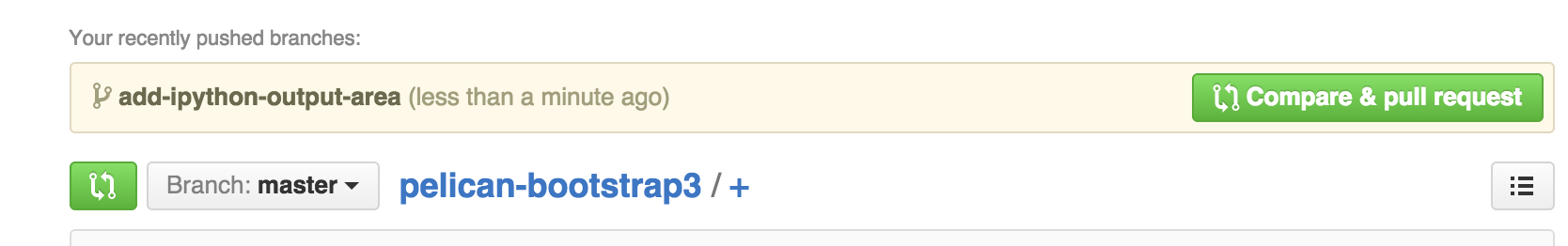
Click the green button and the owner of the official repository will get a notification to look at your changes and consider merging them.
Comments
comments powered by Disqus